|
Displaying matching filters
If you right click a pin you can select in the context menu "Show matching filters".
GraphEditPlus will then take media types that this pin offers and use them in
IFilterMapper2::EnumMatchingFilters() method to get a list filters expected
to be able to connect to this pin. Filter Mapper works by analyzing registry information,
and this is how intelligent connect works internally. So using this feature you can
build the graph like with RenderStream() only just a step at a time. List of filters
found by the Filter Mapper will be shown in a separate window. You can double click
them to insert to your current graph.
As an example, on screenshot below we invoked "Show matching filters" for video
stream pin of AVI Splitter where its media type was H.264 compressed video. Filter
Mapper says that ffdshow, LAV Video Decoder and a few others can handle such video.
GraphEditPlus also shows basic info about these filters - their CLSID, "display names"
and files where they live.
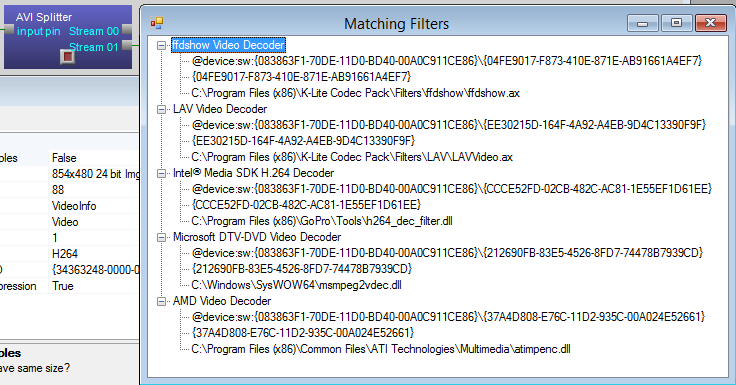
|